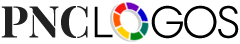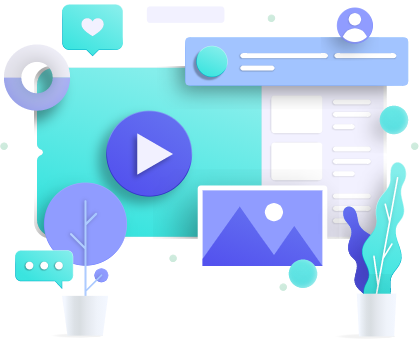The process of designing logos dates back to not decades, but centuries. It started with ancient Egyptians, who used carvings to create, and in a sense, immortalize logos. Fast forward to many decades when innovation, color printing came, and logos became the visually appealing graphic we know them today. Now logos designing is an elaborate work of art that makes use of complex software, which takes care of everything from color to fonts and finally the logo file format to save it.
The process of logo design
Research
The first step of the logo design process is research. It is also the initial moment when clients and designers start sharing ideas, the process which goes on till the last moment until the logo is designed. Here, the research teams gather information from the client to gain a deep understanding of the brand, its values, its industry, and its target audience.
Conceptualization
Conceptualization is a crucial stage in the entire process as designers brainstorm and explore various ideas, concepts, and visual directions for the logo.
Design, color, and typography
At this stage, both designers and clients are, to a certain extent, on the same page on how the final logo would turn out. Now, the process of designing varies from designer to designer. Some start with sketching, others directly take their canvas on digital software. Once sketches are in, they are digitally rendered on tools like Adobe Illustrator to create more polished and refined versions of the logo. Here, the choice of colors, typography, and other details are made.
Feedback and changes
This is an interactive stage where the client provides input and suggestions for improvements. The initial logo design is presented to the client for feedback. Designers take this feedback into account and iterate the design to refine it further. After several rounds of feedback and refinement, the logo design is finalized. After the clients are satisfied with the design, the logo is handed over to them for marketing and promotional purposes.
What to consider before choosing a logo file format
A successful logo is simple, memorable, and versatile. It should work well across different mediums – from business cards to billboards, from websites to promotional materials. Designers ensure that the logo retains its impact and clarity at various sizes and in various contexts.
This means you have to choose a logo file format that is perfect for your design and maintains its features when used in various dimensions and across platforms.
Image resolution
Different file formats support different levels of image quality and resolution. For logos, it’s important to maintain high quality and sharpness, especially for printing purposes. The chosen format must preserve the details and clarity of the logo and ensure it looks professional and visually appealing.
Color profiles
Some formats support a wider range of colors and better color accuracy than others. For logos with specific brand colors, using a format that maintains color consistency is crucial to maintaining brand identity.
Scalability
Logos are used in various sizes – from tiny icons on a website to large banners on billboards. The file format for the logo should allow it to be scaled up or down without any loss of quality.
Sharing
File formats significantly impact file sharing due to their characteristics and compatibility with different devices, software, and platforms. Choosing the best file format for a logo ensures that the recipient can access and use the logo effectively. It is also important as not all devices and software support every format.
Logo format guide
PNG – Portable network graphic

PNG is a versatile and widely used format for logos in digital contexts, where transparency, image quality, and compatibility are important. It is ideal for logos without a background, icons, symbols, or designs with limited color.
Pros
Transparency: PNG supports transparency, allowing logos to have a transparent background. This is particularly useful for placing logos on various backgrounds without a visible white or colored box.
Quality: PNG files retain high image quality, making them suitable for logos with intricate details, gradients, and sharp edges.
Compatibility: PNG is widely supported by most web browsers and design software, making it easy to share and open.
Cons
File size: PNG files tend to be larger in size compared to some other formats like JPEG, which could impact loading times, especially for larger images.
Print quality: While PNG can be suitable for small-scale print projects, it might not be the best choice for large-scale print applications due to the potential for larger file sizes and limited color profiles.
Limited color palette: Although PNG supports up to 16 million colors, it might not be the best choice for logos with extremely complex color gradients or a vast range of colors.
SVG – Scalable vector graphic

SVG files are an excellent choice for a text-heavy or vector format logo with a complex or intricate design. It is a vector-based format that allows for scalable and high-quality graphics, making it particularly suitable for logos.
Pros
Scalability: SVG files are vector-based, allowing them to be scaled up or down without any loss of quality. This is especially important for logos that need to appear across a wide range of sizes, from tiny icons to large banners.
Responsive web design: SVG is perfect for responsive web design, as it adapts seamlessly to different screen sizes and orientations. Logos in SVG format maintain their visual appeal across various devices and orientations.
Small file size: SVG files are typically smaller in size compared to raster formats like JPEG or PNG, especially for simpler logo designs. This benefits website loading times and reduces data consumption for digital use.
Cons
Complexity: Extremely complex or detailed logos with numerous elements might become too large in file size as an SVG. While this can be mitigated to some extent, overly complex designs may still encounter limitations.
Limited design elements: While SVG is great for logos composed of shapes, lines, and text, it may not be the best choice for logos with intricate photographic elements.
Lack of software support: Not all graphic design software supports SVG editing to the same extent as other formats, although this is becoming less of an issue over time.
EPS – Encapsulated postscript
![]()
EPS files are widely used in graphic design, especially for logos that need to be used in various professional and print-related contexts. They are vector-based, which means they are resolution-independent and can be scaled without any loss of quality.
Pros
Various types of vector file formats: EPS files are vector-based, which means they are resolution-independent and can be scaled to any size without loss of quality. This makes EPS ideal for logos that need to be used across various sizes, from small icons to large banners.
High-quality printing: EPS files are commonly used for professional printing purposes. They provide sharp and clear images, making them suitable for high-quality print materials like brochures, business cards, and billboards.
Editability: EPS files retain the editable vector data of the logo’s elements. This is advantageous for designers who may need to make changes or modifications to the logo without losing quality.
Cons
Software compatibility: Some basic software and online platforms may not support EPS files. While professional design software can open EPS files, non-design applications might struggle.
Large file size: EPS files can be larger in size than raster formats like JPEG or PNG, which can lead to challenges in storage and sharing, especially for email attachments or devices with low storage. This can cause you to seek alternatives or put extra effort into keeping the system clean.
Limited web use: While EPS files can be converted to other formats for web use, they aren’t directly supported by web browsers. For online purposes, other formats like PNG or SVG might be more suitable.
PDF – Portable document format
PDF format offers a balance between quality, versatility, and compatibility. It’s particularly useful when you need to share logos for both print and digital purposes while retaining editability and color accuracy.
Pros
Versatility: PDF is a universal file format that can be opened and viewed on various devices and operating systems without the need for specialized software.
Image compression: PDF supports various compression methods, allowing you to balance image quality and file size. You can create PDFs with high-quality images while keeping the file size manageable.
Secure sharing: PDF files can be password protected and encrypted, providing a level of security when sharing sensitive logo designs.
Cons
File Size: Depending on the content and compression settings, PDF files can become large, which might impact loading times for digital use.
Complexity: While PDF files can support vector graphics, complex vector elements with gradients and intricate details might not always render as accurately as in original design software.
Editing: While the text remains editable in PDF files, other design elements might not be as easily editable or modifiable as they would be in their original design software.
PSD – Photoshop Document
PSD file formats are for logos which are a blend of intricate visual elements and require the advanced editing capabilities that Adobe Photoshop offers. PSD files are preferred by designers as they preserve complex compositions and raster images while enabling detailed adjustments.
Pros
Layered editing: PSD files allow you to save different elements of the logo on separate layers. This makes it easy to edit and modify individual parts of the logo without affecting the rest.
Raster and vector elements: PSD files support both raster (pixel-based) and vector elements. This can be helpful if your logo combines both types of elements, allowing you to work with different design components within a single file.
Non-destructive editing: PSD files support non-destructive editing through adjustment layers and smart objects. This means you can make changes without permanently altering the original image data.
Cons
Compatibility: PSD files are specific to Adobe Photoshop, which means that recipients who don’t have access to this software might have difficulty opening or editing the logo.
File size: PSD files can become quite large, especially when containing high-resolution images and multiple layers. Large file sizes can make sharing and transferring the logo more challenging.
Editing limitations: While PSD files can be opened in some other graphic design software, not all editing capabilities translate seamlessly. Some effects and features specific to Photoshop might not be editable in other programs.
JPG/JPEG – Joint Photographic Experts Group

JPEG/JPG is suitable for photographs and types of image files with complex color gradients. However, when it comes to logos, JPEG is not typically the ideal choice due to its compression method, which can lead to a loss of quality.
Pros
File size: JPEG files are known for their efficient compression, which results in relatively small file sizes. This makes them suitable for web use and situations where file size matters, such as email attachments.
Widely supported: JPEG is a universally supported format. Virtually all devices, software, and platforms can open and display JPEG files without any compatibility issues.
Web usage: For logos that will primarily be displayed on websites and digital platforms, JPEG can be suitable. Web environments often use compression techniques anyway, so using a compressed format like JPEG aligns well with the online display.
Cons
Compression: JPEG compression discards some image data to achieve smaller file sizes. This can result in a loss of image quality, especially for logos with sharp edges, text, and solid colors.
Lack of transparency: JPEG does not support transparency. If your logo needs to be placed on different backgrounds without a visible background color, JPEG might not be suitable.
Quality degradation: Repeatedly resizing a JPEG logo can lead to a degradation of quality due to the lossy compression. Enlarging a JPEG logo beyond its original dimensions can result in a loss of sharpness and clarity.
Final words
Multiple factors affect the quality and display of a logo, and choosing the correct logo file format is one of them. The right format ensures the logo appears just as the client envisaged it. We hope this guide will help you in understanding various file formats and how they preserve a logo’s qualities.