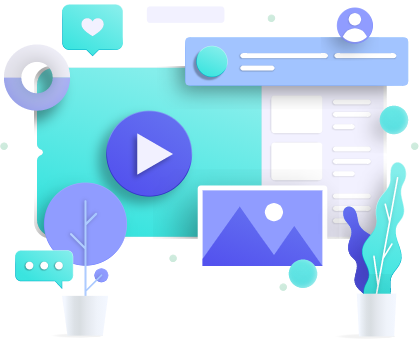When do you open Google Maps? Probably when you’re lost in a new area and want to find the way to your destination. Or when you are running late for work and want to see how the traffic is on the route you take daily to reach the workplace. Most, if not all of us, use Google Maps as they are intended to be used – for navigation. We never look at it and think about how to rank higher on Google Maps.
But you should.
Google Maps SEO is as important as trying to rank higher on Google Search results. Like every other platform owned by Alphabet, Google Maps is also a behemoth – both in terms of active users and number of searches.
It has over 1 billion monthly active users and operates in more than 200 countries.
Ranking on Google Maps is important because Google Maps has evolved from purely a navigation tool to a powerful local search engine, thanks to several key features. Let’s look at them:
Detailed business listings
The information available on Google Maps has moved beyond basic addresses. Google My Business profiles allow businesses to create comprehensive listings with descriptions, photos, menus, operating hours, and even customer offers. This wealth of information empowers users to research and compare options directly within Maps.
Search functionality within Google Maps
Google Maps has given users immense liberty in terms of what they can search for. You don’t need to enter a specific location to get answers, pop literally anything into the search bar, and it will take you somewhere. Say you are in a new area and want to find the nearest bank but don’t know its name, just write “banks” in the search bar, and you’ll get a listing of all the establishments in the city. This built-in search function makes Maps a one-stop shop for local needs.
Filters and reviews
Again, without any specific location in mind, you can open Google Maps and trust it to find the best place for you. This is done with the help of filters. Suppose you are planning to eat out, you can narrow down your options by applying filters like cuisine type for restaurants, price range, or customer ratings. The platform also has integrated reviews that provide valuable insights from other customers, helping users to make better decisions.
Street view and indoor maps
If mere filtering by rating, cuisine, and reviews is not enough, and you want to look at the ambiance, you can virtually explore places on Google Maps. Street View lets users see a location’s exterior, while Indoor Maps (for specific locations) allow them to navigate complex buildings like malls or airports. This visual element enhances exploration and decision-making.
Curated lists and collections
Google Maps also works like the Bookmark feature on X or your personal Notepad app in the way that it can curate lists of popular places or businesses that you like, visit frequently, or would want to visit.
Then there are a number of other features like real-time information and updates like traffic data and integration with other Google products that make it much more than a navigation tool.
How Google determines local ranking
Whenever a person searches for a business, the first results that Google shows are of similar establishments in the user’s vicinity. Now, there must be multiple businesses offering similar services, so Google uses a complex algorithm to determine SERP rankings for those businesses. These results are primarily based on three factors:
Relevance
How well a business profile matches the user’s search query is crucial. This is determined by analyzing the business listing’s name, category, and description. Google advises businesses to keep their listings optimized with relevant keywords that users might search for.
Distance
The second and probably the most important factor is the physical proximity of a business to the user’s location. It plays a significant role as businesses closer to the user’s search origin or specified location tend to rank higher. For example, if someone searches for “pizza near me,” Google prioritizes nearby pizza places over high-end pizzerias further away.
Prominence
Google also looks at the business’s reputation and overall web presence to determine its position on the SERP. According to Google’s own guidelines, a complete, informative, and well-maintained profile with high-quality photos and accurate information signals a trustworthy business.
Positive reviews and high star ratings also improve a business’s prominence. Proprietors can further boost their online reputation by responding to reviews and increase customer engagement by responding to and addressing their concerns.
Citations – how many times the business name, address, and phone number (NAP) are mentioned across the web, particularly local directories and high-authority websites – also improve the SERP rankings. Businesses should get consistent NAP citations to strengthen a business’s online presence. Also, having backlinks from relevant websites to your business website indicates credibility and boosts prominence.
Tips on How to rank higher on Google Maps
Now, let’s tackle the most important question: how to rank on Google Maps. We have already laid the groundwork to convince you why you should have a presence on the platform. Now, let’s look at ways that are actually effective to give your Google Maps listing a high visibility.
1. Claim and optimize your Google business profile
This is the first step to ensuring a visible presence on Google Maps. Start by creating a Google Business Profile (formerly Google My Business) and meticulously fill out all the details. Include your accurate and consistent business name, address, and phone number (NAP). NAP consistency across the web is crucial for Google to recognize your legitimacy.

The first step is to register your business on Google Maps. Go to ‘Add your business’ on the Google Maps app to start the process.
Or you can enter your business name in the search bar and if your business exists, you’ll see it listed. Click “Claim this business” and follow the on-screen prompts.
Craft a compelling description that highlights your unique selling points and choose relevant categories that accurately reflect your business. You can also add high-quality photos that showcase your storefront, team, products, or services in a visually appealing way.
To optimize your profile, you’ll have to select the primary category that best defines your business and add relevant secondary categories if applicable. Just like we write meta descriptions for web pages, you have to write a description (750 characters) highlighting your unique selling points and services. Use relevant keywords customers might use to find your business.
You can also add other details like operating hours, and special services like free Wi-Fi or disability access or family-friendly ambiance, etc.
The final step is to upload high-quality photos that showcase your storefront, team, products, or services and, most importantly, the logo. Make sure the images are optimized, as Google recommends a minimum resolution of 720×720 pixels and a file size between 10KB and 5MB.
2. Become a review magnet
Be it a website, social media, or even a Google Maps listing, there’s no better way to stamp your authority than reviews. Why? Because 88% of customers trust online reviews as much as personal recommendations. If you want to work on a single-point agenda to improve your business ranking on Google Maps, it should be reviews.
You have to encourage satisfied customers to leave feedback by making the process simple and convenient. You can even automate the process by sending an email or SMS request to customers with a simple link to your Google Business Profile, where they can leave a review.
Users can also post videos and photographs with their reviews, so it works like e-user-generated content that promotes your business, and too, at zero cost.
Once they post the reviews, engage with them. Thank them for positive reviews and address any concerns raised by consumers in negative reviews. This will show that you care for what your customers think about your business and improve your brand image.
3. Master local SEO
The answer to the question ‘how to increase ranking on Google Maps’ is local SEO. The idea here is to create a buzz about your business among customers who are in your vicinity. Google places huge importance on local SEO results and shows users the results that are relevant to them and near their locations.
You can weave local keywords in your business listing by making a mention of the area and the service you are offering. For example, the best bakery in the Bronx or 24-hour plumbing services in Orlando. Targeting local keywords helps Google understand your relevance to local searches.
By strategically using local keywords, you can:
- Signal to Google the geographic area you serve.
- Help Google understand the significance of your business to local search queries.
- Increase the chances of your business showing up in local search results when users search for products or services that you offer in your area.
Another benefit of Google Maps optimization is that it helps your business appear on the Google Map Pack on the SERP. Map Pack is a set of Google Maps results that appear on top when a user searches for a business or service in a specific area.
A Google Map Pack includes the name of your business, its address, direction, offering, ratings, and reviews. It will also show any images you might have added to your business profile.
Having local keywords can help Google understand your area of operation and you can feature in results for queries related to that area.
Another way to ace your local SEO is collaborating with local bloggers for guest posts. You can also sponsor a local event and get eyeballs by appearing on branding elements like social media posts, banners, and pamphlets. This creates goodwill and a sense of ownership among the community. Local blogs and news channels are also good marketing strategies to let people know about your business.
Once you have hit a cord with the local community, you can then share updates about your business, upcoming events, special offers, or new products. This demonstrates you’re active, keeps your profile fresh, and can spark interest among local users.
Conclusion
Maintaining a strong Google Maps presence is no longer optional for local businesses in today’s digital world. It’s like having a free, high-traffic storefront with prominent visibility for potential customers searching for businesses like yours in their local area. Positive reviews and a well-maintained profile build trust with potential customers, while responding to reviews and questions directly on Google Maps fosters engagement with a highly targeted audience.
We hope this blog has answered the ‘how to rank higher on Google Maps’ question for you. By following these tips, your business can leverage the power of Google Maps to attract more local customers, build brand loyalty, and ultimately drive growth.