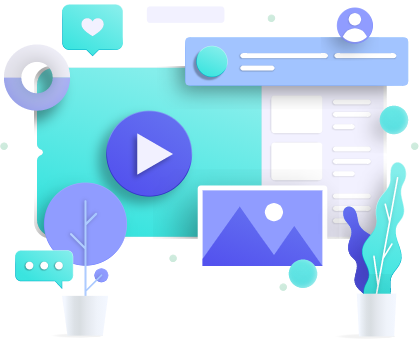Like a human cell is the building block of life, a URL is the most basic element of the entire online world. And just like everything else on today’s internet, URLs are also optimized. After all, if a URL appears at the top of searches, the website is seen. URL optimization includes several strategies, including the best permalink structure for SEO.
A permalink, short for permanent link, is a URL that points to a particular web page or resource on the internet. Basically, it is www.yourwebsite.com/category/product or www.youwesbite.com/blog/title. Permalinks are permanent because it remains accessible even if the content of the page is moved within the website’s structure.
Permalinks are everywhere. From blogging platforms, e-commerce websites, news websites, etc. They are your way into all nooks and crannies of your website. They are there to ensure no content gets lost in the intricate web structure. Here are some examples to understand the structure of a permalink.
Blog Post Permalink: https://www.referenceblog.com/my-blog-post
News Article Permalink: https://www.newswebsite.com/news/article-title
Product Page Permalink: https://www.ecommercewebsite.com/products/product-name
Wikipedia Entry Permalink: https://www.wikipedia.org/wiki/topic-title
If you ask me what the best permalink structure for SEO is, I won’t be able to answer it. The reason: there are many CMS out there, and each one of them has a different method to determine a permalink, provided you don’t customize it according to your liking.
Here’s the breakdown for major CMS on how they curate a permalink.
WordPress uses a combination of the post title, post slug, and post type to generate a permalink. The post title is the main title of the post, the post slug is a short, descriptive name for the post, and the post type is the “category” or “article.” But WordPress also allows you to customize permalink through its built-in permalink settings. You can define the permalink structure based on the post title, post ID, category, or a combination of these elements. It generates SEO-friendly permalinks automatically based on your chosen structure.
WooCommerce uses the post name by default, but this can be customized in the settings. For example, if you have a post called “My Blog Post,” the permalink would be “my-blog-post.”
Wix uses a combination of the page title and the URL slug, which can be customized in the settings. The URL slug can be up to 64 characters long and can include letters, numbers, and hyphens. For example, if you have a page called “My Pet Dog,” created in 2023, the URL slug might be “my-pet-dog-2023.”
Magento uses the product Stock Keeping Unit (SKU) by default, but this can be customized in the settings.
But all these CMS also offer in-built tools to customize permalinks for a uniform structure. You can modify these settings to create a structure of a URL the way you like.
Here are some of the best practices for best permalink structure for SEO
Consistent style
Permalinks can be created in a number of styles. You can add category titles, keywords, dates, years, numbers, etc. The important thing is that whatever style you choose, apply it to all pages so all permalinks have a consistent structure. Here are some examples of that:
Say you want to use the post title. Then the permalink will be www.example.com/post-title. If you want to add a category, then example.com/category/post-title. For post ID: www.example.com/post-id. Permalinks based on years look like this: www.example.com/year/post-title. You can also label pages numerically so that the permalink becomes something like this: www.example.com/category/numeric-id.
There are obvious benefits to maintaining a consistent style for your permalinks. It makes it easier for users to remember and bookmark your pages. If all of your pages have the same format, users will be able to easily find them again in the future.
Search engine-friendly URLs are the ones with a consistent style. It helps search engines index your pages more effectively as crawlers use the permalinks to understand the page’s content. It also improves the SEO as consistent permalink styles make it easier for people to find your pages.
A consistent style also makes your website more presentable and professional. A consistent permalink style is one of the small details that can make a big difference in the overall look and feel of your website.
Add slug
Slugs are short, URL-friendly versions of the page title used to omit unnecessary words or characters. They help create concise and descriptive permalinks optimized for both users and search engines.
Adding slugs improves the readability of URLs by removing unnecessary characters or words from the permalink. They can:
- make URLs more user-friendly and easier to remember
- organize content on a website by making it easier to find specific pages
- help to track the performance of individual pages on a website
Permalinks with slugs also help users easily share your content or create backlinks to your webpage. A concise and descriptive slug makes it easier for them to reference and link to the specific page.
Slugs can follow a variety of styles. They should be short and easy to remember. The URL slug best practices involve avoiding the use of special characters or spaces in slugs and using hyphens instead of underscores to separate the words.
The process of adding a slug to permalinks can vary depending on your CMS.
In WordPress, a permalink can be modified to add a slug by editing the post or page URL directly. When creating or editing a post, locate the Permalink or URL field, and modify the text to include your desired slug. WordPress will automatically generate a slug based on the post title, but you can customize it as needed.
In Magento, you can add slug in permalinks in the admin panel. From the admin panel, go to Stores > Configuration > Catalog > Search Engine Optimization. From there, you can enable URL rewrites and customize the URL Key field to include the desired slug.
In Wix, permalinks are automatically generated based on the page title. While you cannot directly modify the permalink structure, you can customize the page title to include the desired slug.
Add keywords
Adding keywords is a bit of an extension of adding slugs, but they are more specific and give a considerable boost to your search engine rankings for specific keywords.
Like your web content, targeted keywords can be added to your permalink. They can be the primary keywords or key phrases relevant to the content. Incorporate these keywords into the permalink to give search engines a clear signal about the page’s topic. For example, if your target keyword is “best lawn mower,” your permalink could be myonlinestore.com/best-lawn-mower.
Some of the best practices to add keywords in the permalink are:
- place keywords closer to the beginning of the permalink
- avoid keyword stuffing and maintain a natural and readable structure
- add long-tail keywords as they attract more search traffic
- use hyphens to separate keywords
Keeping within Google’s average character limit
Although Google’s maximum character limit is 255 characters, the average permalinks still stand at 32 characters. The reason is that even though the search engine giant allows you to add over 250 characters, it cannot display all of them on the SERP. If you exceed the maximum character limit, Google will truncate your permalink and add ellipsis (…) to the end or in the middle.
Not only from the SEO point of view, long and complex URLs are also a turnoff for humans. They are impossible to remember, and honestly, URLs with numerous parameters, query strings, or unnecessary characters look damn ugly.
Don’t add redundant words
Permalinks are like the headline of a newspaper, you will rarely find any article, preposition, and helping verbs in them. Reason? These words eat up valuable character limits. Articles, prepositions, pronouns, and verbs are called ‘stop words’ and should be removed from permalinks. Repetitive Keywords and unnecessary descriptors should also not be a part of permalinks. No one wants a black-suede-leather-jacket-with-black-shoulder-patch-in-medium-size. Use black-suede-leather-jacket instead.
Here are some examples of permalinks with redundant words that have been improved to create the best SEO URL structure.
Old: the-washington-post-times-article-about-taylor-swift-and-her-eras-tour
New: washington-post-times-article-taylor-swift-eras-tour
Old: the-best-pizza-in-new-york-city
new: best-pizza-new-york-city
Old: the-top-10- must-do-things- in-san-francisco
New: top-10-must- do-things-san-francisco
Add hyphens
Adding hyphens in the permalink is important because it makes the permalink more readable and easier to remember. It also helps to prevent confusion with other similar links. Additionally, hyphens can help to improve the SEO of your website by making your links more relevant to search engines.
Hyphens are also a preferred separator in permalinks as they improve overall readability. Other characters like underscores, spaces, or special characters in permalinks can lead to readability issues, and potential misinterpretation, and may also not be search engine friendly.
Tools to create the best permalink structure for SEO
If this all seems like a lot of work to you, don’t worry. You don’t have to do it all by yourself. There are built-in permalink modifiers in CMS like WordPress, Joomla, Drupal, etc. They allow you to customize permalinks. These tools offer settings to define the permalink structure, automatically generate permalinks based on post titles, and allow you to edit or customize the generated permalinks.
There are also plugins for CMS like Yoast SEO, Rank Math, SEOPress, The SEO Framework, Squirrly SEO, or All in One SEO Pack. These plugins provide advanced permalink settings and optimization features, allowing you to customize permalinks, add keywords, and ensure SEO best practices.
For more complex and customized permalinks, you may need the services of a web developer to cater to your custom requirements. Working with web developers or utilizing programming languages like PHP, you can create custom permalink structures tailored to your needs and integrate them into your website.
Final Words
These are the tips to create the best permalink structure for SEO. They can help you ensure that all your web pages are optimized for search engines as well as for the users. A simple URL is an attractive sight that looks clean in the URL box and improves the users overall experience.