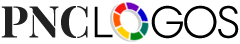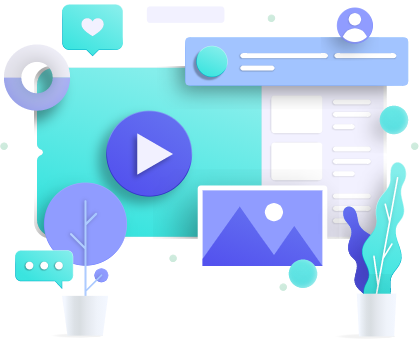“I do not seek. I find,” said Pablo Picasso. This quote represents a meaningful definition of search in current day-to-day living. It could be the search for friendship, a job, education, business development, or whatever is now happening online. Therefore, you should go the extra mile to ensure your brand has enough information to pique users’ curiosity on the web.
As Google constantly strives to deliver the most accurate and satisfying search results, you need to make sure visitors can find extensive information about your company or personality. Thus, individual entrepreneurs and enterprises try to get their data in the Google Knowledge Graph to appear in SERPs precisely and help users discover new information quickly and seamlessly.
This article will help you to comprehend the Google Knowledge Graph and the importance of structured data. Moreover, you will also learn how to get your brand in the Google Knowledge Graph and showcase your logo schema there in particular.
What is the Google Knowledge Graph?
Launched in 2012, the Google Knowledge Graph is a giant database empowering Google search features and Google services and containing billions of facts about people, places, organizations, things, and the relationships between them.
The Knowledge Graph collects information from various sources like schema markup, websites, user-contributed content, licensed databases, etc. It helps the Google search engine elevate its intelligence by understanding the context of search queries, establishing connections, improving search accuracy, and delivering more comprehensive search results.
Google Knowledge Graph vs. Google Knowledge Panel
These two terms are often misinterpreted and even considered the same. Although they have different meanings and purposes, both are intertwined, and here is how:
The Google Knowledge Graph is an independent database or giant virtual encyclopedia containing an assortment of facts about almost everything. Meanwhile, the Google Knowledge Panel is an information box on the right of the Google search results. The Knowledge Panels aim to provide users with instant information about an entity or topic, linking additional sources and showing related information.
Moreover, due to the mobile-oriented search, you can see multiple Knowledge Panels for a single search query. For example, take a look at the Google Knowledge Panels about Pablo Picasso.

Source: Google Search Results
The Google Knowledge Panel extracts information from the Google Knowledge Graph to showcase it further for specific entities in search results. So, the Knowledge Panels visualize relevant information from the Knowledge Graph, like in the example below.

Source: Google Search Results
The Importance of Having Your Logo in the Knowledge Graph
Having your company logo schema, name, address, and other information stored in the Google Knowledge Graph is lucrative for user experience and SEO. The thing is that when you feed the Knowledge Graph with accurate data, you boost your chances of obtaining rich snippets containing more detailed information on your company
So users can get to know your brand instantly, and, at the same time, the search engine can perceive your context better and showcase precise results in the Google Knowledge Panel, improving your SERP visibility and brand exposure.

Source: Google Search Results
Moreover, a visually appealing logo displayed in the Knowledge Panel can boost your authority and impact the click-through rate, as you may also appear in SERPs for non-branded search queries.

Source: Google Search Results
How to Get Your Brand into Google’s Knowledge Graph
The logic behind the Google Knowledge Graph and Google Knowledge Panel is that you can’t just create an entity there. Therefore, no single portal or platform will allow you to register or authorize your company to appear in the Knowledge Graph.
However, you can make certain efforts to feed the Google Knowledge Graph with your data and then let your brand information appear in SERPs via an informative Knowledge Panel.
Generate Schema Markup for Your Website
Schema markup refers to a structured data vocabulary allowing search engines to understand your website’s content and purpose. Schema.org is an official markup used to specify website structured data.
Google supports structured data markups, so consider sorting out all the information on your website to create proper markups for articles, events, breadcrumbs, logo schema markups, and more. The accuracy of your schema markup can impact your ranking and click-through rate, as well-thought-out structured data markup helps you to appear in search with a rich snippet.

Source: Google Search Results
Remember to test your structured data once you assemble the schema markup for your website pages.
Refine Your Website Content
If you dream of getting a SERP feature for your brand, it’s necessary to write compelling content and optimize it accordingly when you get started. In fact, Google cherishes content created with readers in mind.
Share your experiences, be honest and open-minded, provide advice where applicable, and discuss curated content with your audience. Emphasizing your story with images, videos, memes, GIFs, and other visual content is highly recommended. Your mission is to write clear, helpful, and thoroughly organized content in a way that Google will understand immediately.
Try to ensure your content is wrapped with structured data markup and select the most lucrative keywords to maximize your chances of higher rankings. With Search Engine Ranking, you can analyze all SERP features for targeted queries and apprehend a Google keyword ranking. The tool allows you to monitor keyword rankings in Google for any location, language, and device, providing a solid blueprint for targeting keywords.

Source: SE Ranking
Create Pages on Wikipedia, Wikidata.org, and Crunchbase
As most Google Knowledge Graph results come from Wikipedia and other similar authoritative sources of information, showcasing your business on Wikipedia, Wikidata.org, and Crunchbase is the first thing to consider.
Having these pages live, properly sourced, and well-written for your brand means sharing essential company information with Google, and getting better options to appear in search.

Source: Wikipedia
Create a Google My Business Profile
Having your company listed on Google My Business is essential if you operate a physical business with an exact address. Add relevant information such as your business name, logo, location, business hours, website, phone number, etc.
This will boost your online visibility in search and Google Maps. Furthermore, it will also help you to get on Google Knowledge Panel for local searches.

Source: Google Search Results
Run Profiles on Social Media
Maintaining active social media profiles for your brand on social networks is crucial for getting into the Google Knowledge Graph. Wrap your profiles in your brand identity, share evergreen content that will boost user engagement, and optimize your social pages with keywords related to your business niche.
Creating one-of-a-kind LinkedIn, Facebook, Instagram, TikTok, and Twitter profiles is vital, as the Google algorithm pays precise attention to social media signals when arranging positions in SERPs and picking the content to be represented via the Knowledge Panel.

Source: Google Search Results
Understanding Structured Data for Logos
Structured data helps search engines identify your page and examine specific elements of its content, like the logo. Understanding structured data for your logo matters greatly, as correct schema logo markup affects your visibility in search results and brand recognition. For instance, the Food Network’s team obtained a 35% increase in organic traffic after adding structured data to 80% of their site’s pages.
Simply put, logo structured data refers to enriching website pages with specific code or markup, allowing search engines to interpret and extract information about company logo design. Valid structured data markup for logos enables search engines to adequately grasp your brand logo details and display them accurately in response to related search requests.
Schema.org has variations of structured data markup guidelines for website pages depending on the purpose of the page and its content. Such a unified vocabulary allows for enhancing website pages with structured data and helps different search engines perceive page content efficiently and improve page appearance in search results.
Simply put, you can utilize three primary types of structured data formats to implement Schema.org properties — JSON-LD, Microdata, and RDFa.
JSON-LD
JSON-LD, or JavaScript Object Notation for Linked Data, is a data format that allows you to specify structured data clearly so that users and search engines can understand it at a glance. This data format combines lightweight JSON and Linked Data, striving to connect data pieces and build relationships between them. Google recommends using JSON-LD format for structured data markup due to its simple integration and maintenance.
This data format enables you to underpin your data with context and connect corresponding entities facilitating page content processing for search engines. See the code example in JSON-LD format below.

Source: Google Search Central
Microdata
Microdata format allows adding structured data to HTML code by marking up specific page elements (<body> element, rarely <head> element) with itemtype, itemprop, and itemscope attributes to indicate page description and content.
In other words, HTML microdata promotes the streamlining of page content for search engines and can help you achieve a higher usability and search visibility score.

Source: Wikipedia
RDFa
RDFa, or Resource Description Framework in Attributes, is an HTML5 extension supporting data linking through HTML tag attributes. This format can be used in <body> and <head> webpage elements.
RDFa format allows for providing page content details by describing data properties and highlighting relations between different data pieces. In short, it helps to make your website pages more meaningful for search engine crawling.

Source: Schema.org
How to Use Logo Structured Data to Get in the Google Knowledge Graph
To generate an accurate structured data markup for your logo, consider following the Schema.org guidelines containing up-to-date recommendations suitable for all major search engines.
1. Select an Appropriate Logo Schema Markup
When it comes to structured data logo markup, it is crucial to pick the most relevant schema type. The “Organization” type of schema markup is most appropriate for logo structured data. It tells search engines that your logo represents a particular organization.

Source: Schema.org
Another option is the “WebSite” schema markup, which shows search engines that your logo represents a set of related web pages served from a single domain.
2. Add Structured Data to Your Website
First and foremost, specify the correct logo image URL to add logo schema markup to your site. To do so, utilize the “logo” property; it will help you create an accurate logo image file URL.
Remember to use an official, high-quality, and high-resolution logo image that represents your organization or brand. The minimum image resolution should be 112×112 pixels. Additionally, ensure your logo file is hosted on an accessible server, as Google will need to fully crawl and index your logo image URL.

Source: Google Search Central
Secondly, include the logo schema markup on your homepage. Depending on your data format, you need to define the most accurate place to insert your structured data logo markup.
For example, JSON-LD allows for implementing the markup in the <script> tag in the <head> and <body> elements of the web page. The HTML microdata is typically placed in the <body> element but can also be set to an HTML page’s <head> element. Meanwhile, RDFa can be used in the <head> and <body> HTML page sections.
Next, consider testing and validating your logo schema structured data markup after implementing it on your website. To do so, use the Rich Results Test by Google. The tool will help ensure your markup is correct and can be seamlessly accessed by search engines.

Source: Rich Results Test
Additionally, go the extra mile to make your logo schema markup meet search essentials, general structured data, and technical Google guidelines. Otherwise, the updated data will not be eligible for a rich result.
For instance, be sure that neither the robots.txt file, the noindex tag, nor the login requirements block your page, as this is one of the essential access requirements mentioned in the technical guidelines.
3. Let Google Fetch Your Structured Data
Once your structured data logo markup is sharpened to meet all the requirements, you can ask Google to inspect your updated website pages. To do so, open your Google Search Console account, select the necessary website property, navigate to the Sitemaps section, and submit your sitemap to Google for recrawling.

Source: Google Search Console
Monitoring the Google Knowledge Graph
There is no guarantee you will obtain a Google Knowledge Panel showing some of your business information extracted from the Google Knowledge Graph, and there is no exact timeframe for this process. Nevertheless, monitoring your progress is crucial to ensure your brand has a remarkable logo showcase in search results.
Therefore, perform a branded search regularly to determine if the Google Knowledge Graph data is displayed within the Knowledge Panel in SERPs. By doing so, you can check how the database perceived your structured data logo markup and verify if the logo image has an up-to-date and eminent appearance.
On top of that, consider boosting your search engine optimization efforts in order to help search engines precisely understand the relationship between your website pages and review their content. Enhancing pages with relevant niche-related keywords, appropriate meta tags, and proper structured data markup significantly increases your chances of being seen and found online by the right people.
Moreover, by doing so, you can explain your business to search engines and broaden your connections between your site pages so that your logo schema markup and other structured data can create a coherent, rich-result appearance for your brand.
Conclusion
The Google Knowledge Graph is an extensive encyclopedia standing behind the Google Knowledge Panel, providing the most accurate data on brands, people, places, and things. Getting your business information in the Google Knowledge Graph can significantly improve your brand standing and impact your online visibility.
However, there is no single way to get into the Knowledge Graph and control the data it shows online users, which can make things unpredictable, effortful, and time-consuming. But your hard work on website optimization and structuring can help you achieve this goal.
Broaden your SEO efforts and ensure your website pages have sufficient structured data featuring the logo, brand name, geolocation, and other essentials your potential customers may want to explore. Doing so will surely bring you that awaited Knowledge Panel prominently exhibiting your brand in search results.